关于当批量保存数据到数据库中时一直只有一条
@Override
@Transactional(rollbackFor = Exception.class)
public void batchInsertDeviceData(IotMsgNotifyData iotMsgNotifyData) {
String IotId = iotMsgNotifyData.getHeader().getDeviceId();
LambdaQueryWrapper deviceLambdaQueryWrapper = new LambdaQueryWrapper<>();
deviceLambdaQueryWrapper.eq(Device::getIotId, IotId);
// 查到设备信息
Device device = deviceMapper.selectOne(deviceLambdaQueryWrapper);
if (ObjectUtil.isEmpty(device)) {
throw new BaseException("设备不存在");
}
// 从设备实体中获取数据,赋值到设备数据实体中
// 把IOT获取到设备数据复制到设备数据实体中
List dataList = new ArrayList<>();
DeviceData deviceData = BeanUtil.toBean(device, DeviceData.class);
iotMsgNotifyData.getBody().getServices().forEach(item -> {
// 把字符串格式化成LocalDateTime
LocalDateTime time = LocalDateTimeUtil.parse(item.getEventTime(), "yyyyMMdd'T'HHmmss'Z'");
LocalDateTime alarmTime = time.atZone(ZoneId.from(ZoneOffset.UTC))
.withZoneSameInstant(ZoneId.of("Asia/Shanghai"))
.toLocalDateTime();
item.getProperties().forEach((k, v) -> {
deviceData.setFunctionId(k);
deviceData.setAccessLocation(device.getRemark());
deviceData.setDataValue(v.toString());
deviceData.setAlarmTime(alarmTime);
// 批量保存数据
dataList.add(deviceData);
});
});
// saveBatch(dataList);
if (!saveBatch(dataList)) {
throw new BaseException("保存设备数据失败");
}
}
如上代码,没有将bean放置于循环之中,在经过下面的循环语句进行其他数据添加时一直都是修改的一个数据导致只能添加一个数据进入数据库
应将加粗的代码放置于循环之中
@Override
@Transactional(rollbackFor = Exception.class)
public void batchInsertDeviceData(IotMsgNotifyData iotMsgNotifyData) {
String IotId = iotMsgNotifyData.getHeader().getDeviceId();
LambdaQueryWrapper deviceLambdaQueryWrapper = new LambdaQueryWrapper<>();
deviceLambdaQueryWrapper.eq(Device::getIotId, IotId);
// 查到设备信息
Device device = deviceMapper.selectOne(deviceLambdaQueryWrapper);
if (ObjectUtil.isEmpty(device)) {
throw new BaseException("设备不存在");
}
// 从设备实体中获取数据,赋值到设备数据实体中
// 把IOT获取到设备数据复制到设备数据实体中
List dataList = new ArrayList<>();
iotMsgNotifyData.getBody().getServices().forEach(item -> {
// 把字符串格式化成LocalDateTime
LocalDateTime time = LocalDateTimeUtil.parse(item.getEventTime(), "yyyyMMdd'T'HHmmss'Z'");
LocalDateTime alarmTime = time.atZone(ZoneId.from(ZoneOffset.UTC))
.withZoneSameInstant(ZoneId.of("Asia/Shanghai"))
.toLocalDateTime();
DeviceData deviceData = BeanUtil.toBean(device, DeviceData.class);
item.getProperties().forEach((k, v) -> {
deviceData.setFunctionId(k);
deviceData.setAccessLocation(device.getRemark());
deviceData.setDataValue(v.toString());
deviceData.setAlarmTime(alarmTime);
// 批量保存数据
dataList.add(deviceData);
});
});
// saveBatch(dataList);
if (!saveBatch(dataList)) {
throw new BaseException("保存设备数据失败");
}
}
最后批量保存数据至数据库一直都只有四条,因将原来的数据转为一个bean,在bean中的id在数据库中是固定的所以后面修改的数据都是替换之前的数据并未一同保存至数据库中故再次修改代码如下:
@Override
@Transactional(rollbackFor = Exception.class)
public void batchInsertDeviceData(IotMsgNotifyData iotMsgNotifyData) {
String IotId = iotMsgNotifyData.getHeader().getDeviceId();
LambdaQueryWrapper deviceLambdaQueryWrapper = new LambdaQueryWrapper<>();
deviceLambdaQueryWrapper.eq(Device::getIotId,IotId);
//查到设备信息
Device device = deviceMapper.selectOne(deviceLambdaQueryWrapper);
if (ObjectUtil.isEmpty(device)){
throw new BaseException("设备不存在");
}
List dataList=new ArrayList<>();
//如果存在的话 把设备的信息 加到 传入的数据里
iotMsgNotifyData.getBody().getServices().forEach(item->{
//把字符串格式化成LocalDateTime
LocalDateTime time = LocalDateTimeUtil.parse(item.getEventTime(), "yyyyMMdd'T'HHmmss'Z'");
LocalDateTime alarmTime = time.atZone(ZoneId.from(ZoneOffset.UTC))
.withZoneSameInstant(ZoneId.of("Asia/Shanghai"))
.toLocalDateTime();
item.getProperties().forEach((k,v)->{
DeviceData build = DeviceData.builder().iotId(device.getIotId())
.deviceName(device.getDeviceName())
.productKey(device.getProductKey())
.productName(device.getProductName())
.functionId(k)
.dataValue(v.toString())
.alarmTime(alarmTime)
.accessLocation(device.getRemark())
.locationType(device.getLocationType())
.physicalLocationType(device.getPhysicalLocationType())
.deviceDescription("")
.build();
dataList.add(build);
});
//批量保存
if (!saveBatch(dataList)) {
throw new BaseException("保存设备数据失败");
}
});
}
最终可以批量保存数据
相关文章
 优化GreatSQL日志文件空间占用 GreatSQL对于日志文件磁盘空间占用,做了一些优化,对于binlog、...03-18
优化GreatSQL日志文件空间占用 GreatSQL对于日志文件磁盘空间占用,做了一些优化,对于binlog、...03-18 "数据约束条件" date: 2022-11-24T21:24:31 08:00 draft: false MySQL字段约束条件 无符号, 零填充...03-18
"数据约束条件" date: 2022-11-24T21:24:31 08:00 draft: false MySQL字段约束条件 无符号, 零填充...03-18
【GreatSQL优化器-16】INDEX_SKIP_SCAN
【GreatSQL优化器-16】INDEX_SKIP_SCAN 一、INDEX_SKIP_SCAN介绍 GreatSQL 优化器的索引跳跃扫描(Index Ski...03-18 MySQL 是一个非常流行的开源关系数据库管理系统,在各种应用场景中都得到了广泛的应用。随...03-18
MySQL 是一个非常流行的开源关系数据库管理系统,在各种应用场景中都得到了广泛的应用。随...03-18 🤖 DB-GPT 是一个开源的 AI 原生数据应用程序开发框架,具有 AWEL(代理工作流表达式语...03-18
🤖 DB-GPT 是一个开源的 AI 原生数据应用程序开发框架,具有 AWEL(代理工作流表达式语...03-18
GreatSQL 8.0.32-27 GA (2025-3-10)
GreatSQL 8.0.32-27 GA (2025-3-10) 版本信息 发布时间:2025年3月10日 版本号:8.0.32-27, Revision aa66a38591...03-18 6. MySQL 索引的数据结构(详细说明) @目录6. MySQL 索引的数据结构(详细说明)1. 为什么使用索引2...03-18
6. MySQL 索引的数据结构(详细说明) @目录6. MySQL 索引的数据结构(详细说明)1. 为什么使用索引2...03-18 @Override @Transactional(rollbackFor = Exception.class) public void batchInsertDeviceData(IotMsgNotifyData iotMsgNotifyDa...03-18
@Override @Transactional(rollbackFor = Exception.class) public void batchInsertDeviceData(IotMsgNotifyData iotMsgNotifyDa...03-18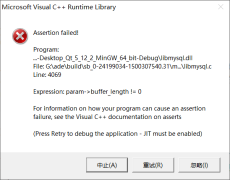 个人Qt项目总结——数据库查询断言问题 问题: 当我使用MySQL数据库的查询操作时, 如果查询...03-18
个人Qt项目总结——数据库查询断言问题 问题: 当我使用MySQL数据库的查询操作时, 如果查询...03-18 MySQL 是一种广泛使用的关系数据库管理系统,MySQL 8 是其最新的主要版本,结合了出色的性能和...03-18
MySQL 是一种广泛使用的关系数据库管理系统,MySQL 8 是其最新的主要版本,结合了出色的性能和...03-18

最新评论